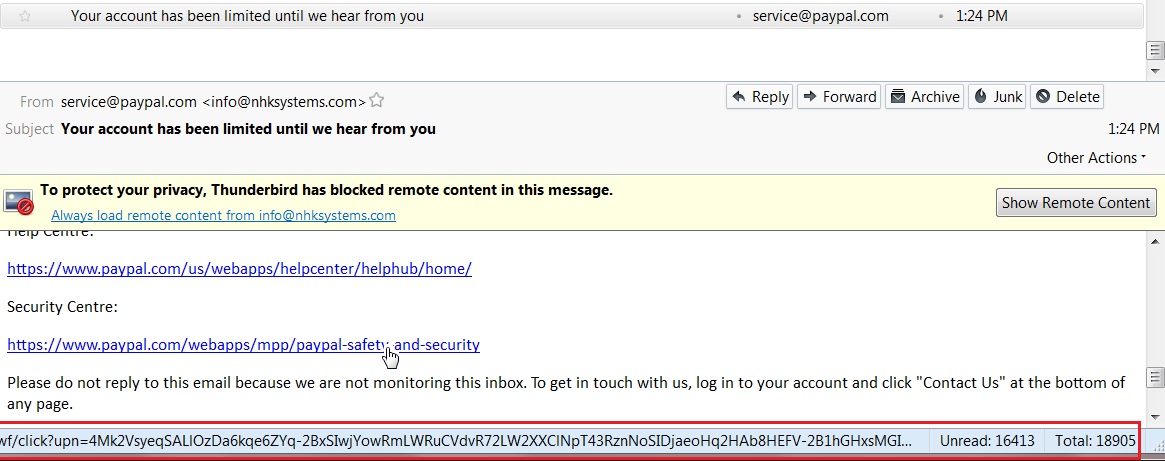Using Your Mouse To Spot Fake, Dangerous Email Links
Ted Twietmeyer
We all get these miserable, time-wasting links by email every day from most everywhere on the planet. For anyone who isn’t web-savvy, clicking on a bogus, virus or trojan creating link can mean disaster for your computer.
It’s a given fact that everyone without exception needs a good, regularly updated firewall program and anti-virus program. Free firewall and anti-virus programs usually provide the value and protection equal to what you paid for them: zero. Statistics today show every 2 MINUTES a new virus, trojan, worm etc… is created. Many are self-replicating and morphing. Remember this – when your computer is connected to the web, it is silently having intercourse with thousands of web servers around the world.
Protection programs may not filter bogus emails as they often are clever enough to fool filters. Well crafted fake emails, like the one shown below, look like a legitimate email from someone you may even be doing business with. Such as Paypal, a credit card company or a bank:
click image for large view
In the above screen capture, at first it appears the email came from Paypal. Note the light blue, blank bar along bottom of this email program. We do see here the sender is nhksystems.com as shown in brackets. That’s your first clue something is very wrong here. “Centre” gives a clue to a possible Canadian or European author. Americans spell it as “center.”
Next, hover your mouse over the URL in the window (DO NOT CLICK ON IT!) See if the weblink to Paypal in blue matches the URL you would be sent to. Email programs like Thunderbird and MS Express will usually show you the real URL at the bottom of the email window in the blue bar with a mouse hover:
click image for large view
When the mouse is hovered over the URL, notice how a DIFFERENT URL appears at the bottom of the window (boxed in red.) A mouse hover test proved that both links will open the same web page if clicked. This URL clearly has nothing to do with Paypal. Sender even uses a dot-org, non-profit suffix to try to make it look OK. Yet Paypal is a FOR-profit company.
Although most web users already know Paypal does not send out emails like this, emails may appear to come from a well-known bank or other business. That still does not indicate safety or authenticity. Another clue – this email URL is not from a https:// link or a link to one, which is required for a secure connection.
Scrambled text seen above probably contains Java code. This is a short program embedded as part of the URL, which will probably mean on-going trouble for you. It can be used for identity theft or create viruses, Trojans, worms or other problems in your computer simply clicking on this link. This can destroy your hard drive, motherboard and you’ll probably never know this caused it.
How can bugs like these destroy your motherboard? Viruses, Trojans, worms etc… can wipe out the boot code. There exists a small program in flash memory on every motherboard, whether it be a PC or Apple. It is this program that always runs FIRST whenever you turn on your computer or re-start it. Damaging it usually requires your motherboard to be replaced. Since the chipset on your motherboard in PC computers is most almost certain to be a different chipset on your dead motherboard, this forces a complete re-install of your operating system. You can also have your hard drive boot code wiped out, too. All your data files can be lost. All this damage and expense just from innocently clicking on a email link!
Whenever you get emails like this, delete the email right away before you or someone else in your family clicks on it. And follow the best rule of thumb – never click on a link you if don’t know what it is or asked for it from someone you know. If it appears to come from your bank or other institution you do business with and it remotely appears to be real, use your telephone to find out!

.jpg)